Blacklist New!
Overview
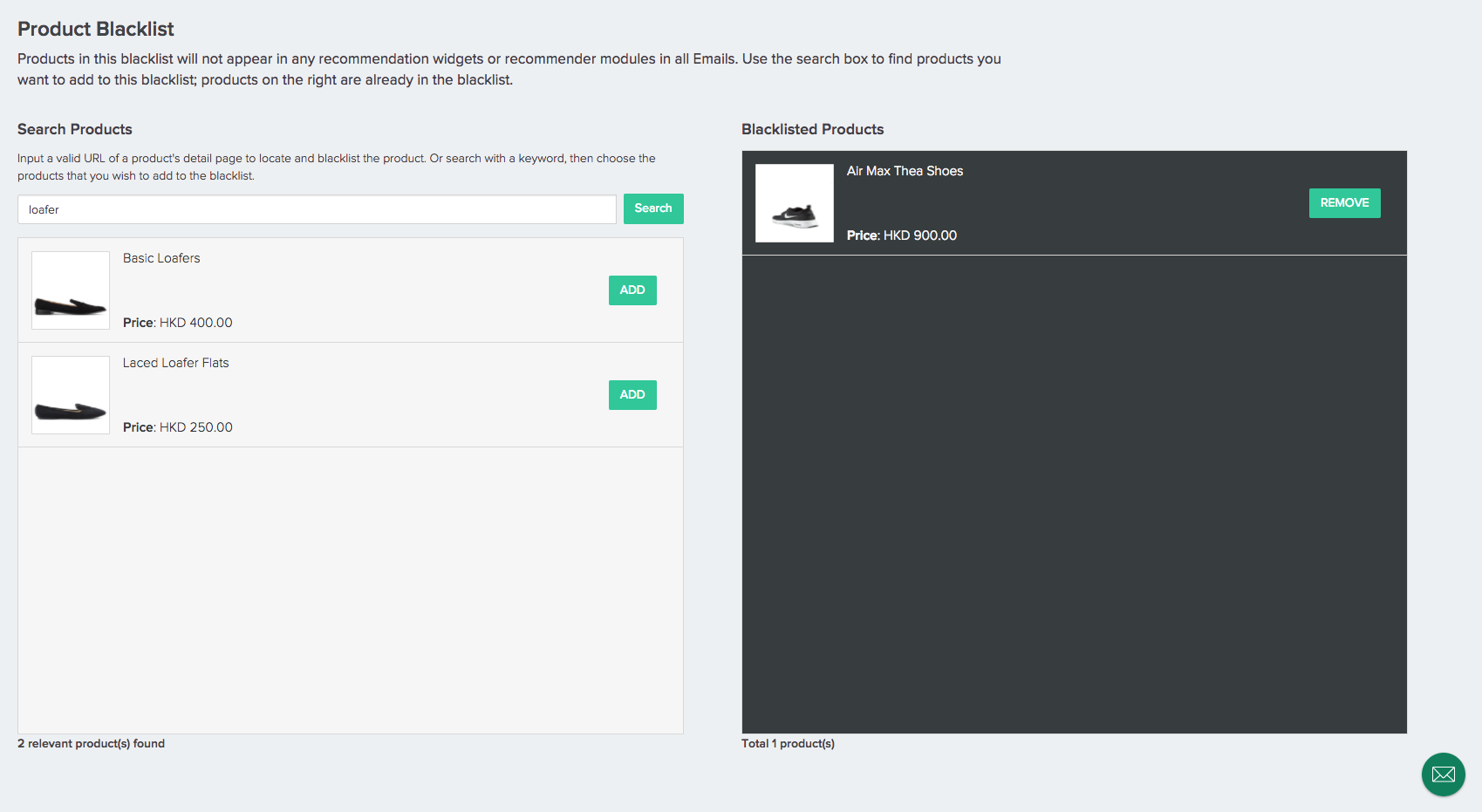
You may wish to exclude some products from the recommender. Blacklist a product if you do not want it appearing in all your widgets. Remove it from the blacklist if you would like it to be parsed by the recommender.
Do note that:
- Blacklisting a product does the same to its variants
- Removing a product from the blacklist does not guarantee its re-appearance in your widgets (this is reliant on the subsequent output from the recommender)
Blacklist or whitelist a product
- Search for the product you wish to blacklist, products that have been blacklisted will appear on the right
- Click to toggle the blacklist status of product(s)
- The changes made will come into effect the next day (i.e. when product recommendations for your widgets are refreshed)
